How to set up the EQInfo android app to monitor earthquakes located by the Dominica community seismic network.
- Install the EQInfo - Global Earthquakes app from Google Play Store.

- After install, run the EQInfo app. You will be presented with the following Raspberry Shake screen. Click Cancel.
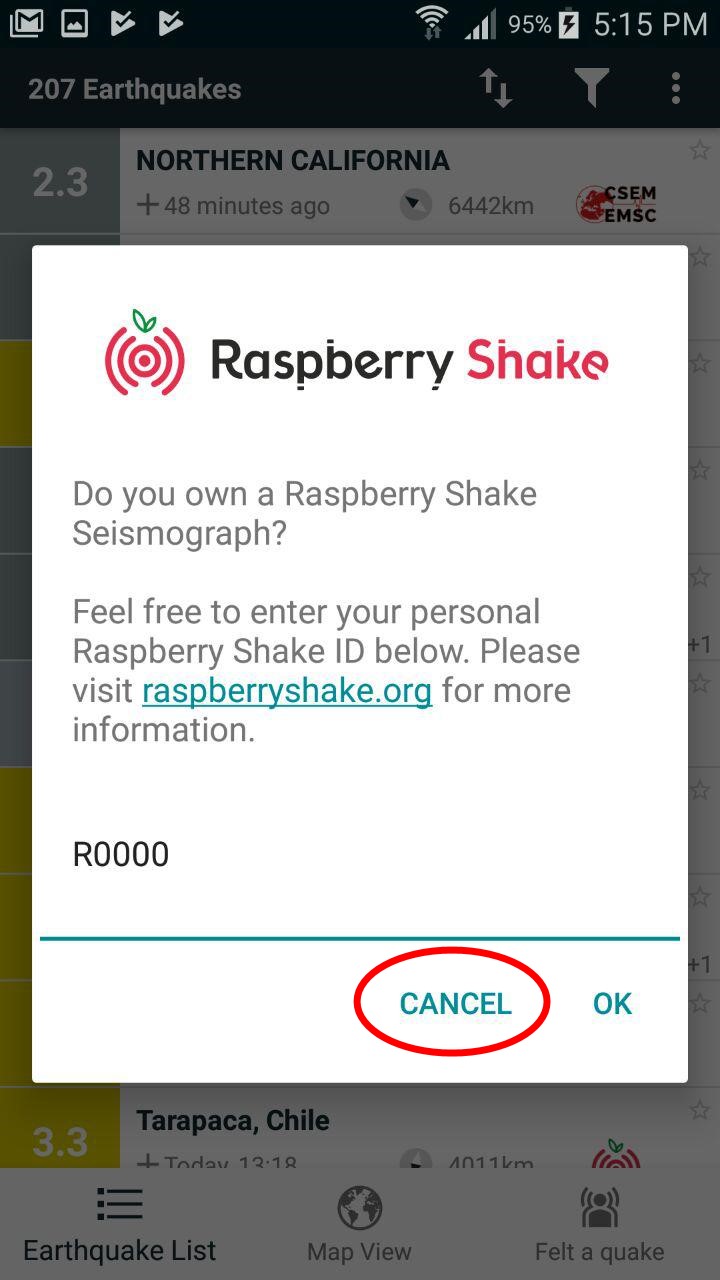
- You will then be taken to the following screen which shows all the recent earthquakes from around the world. Some changes need to be made to the settings in order to reduce the number of insignificant events which you will be alerted to. Click on the 3 vertical dots as indicated below.
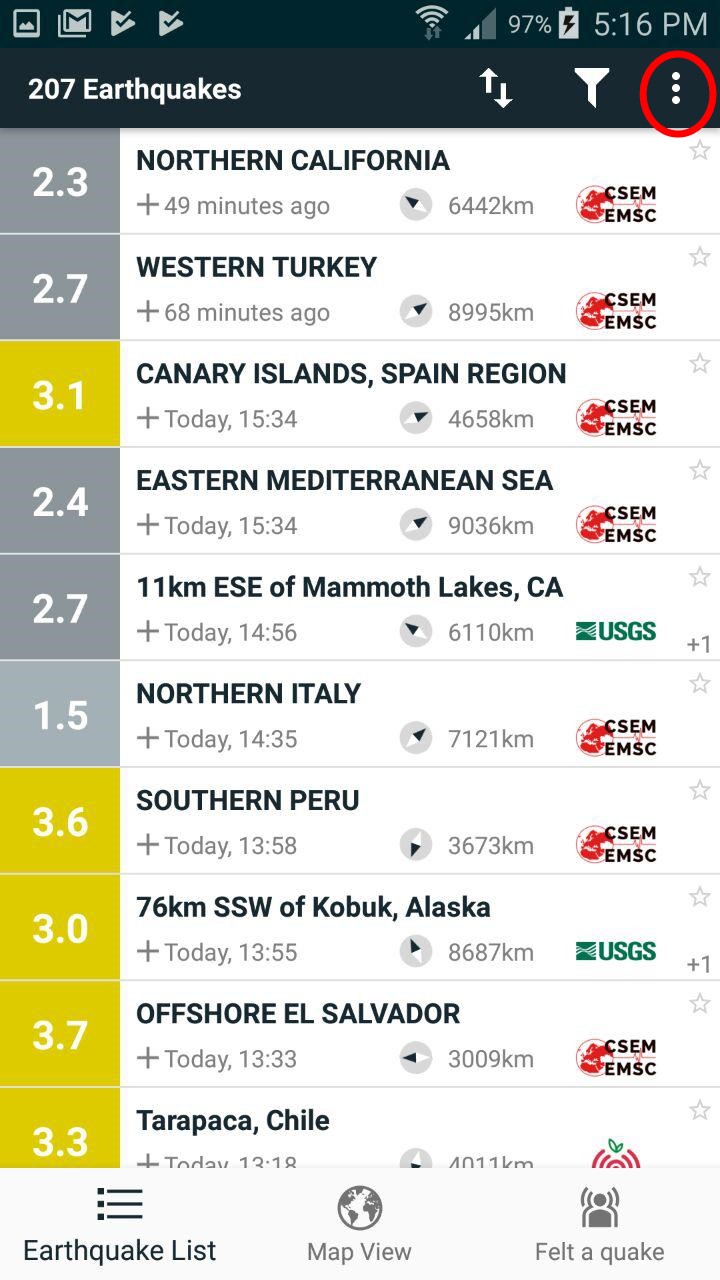
- Select Settings

- Select Filter
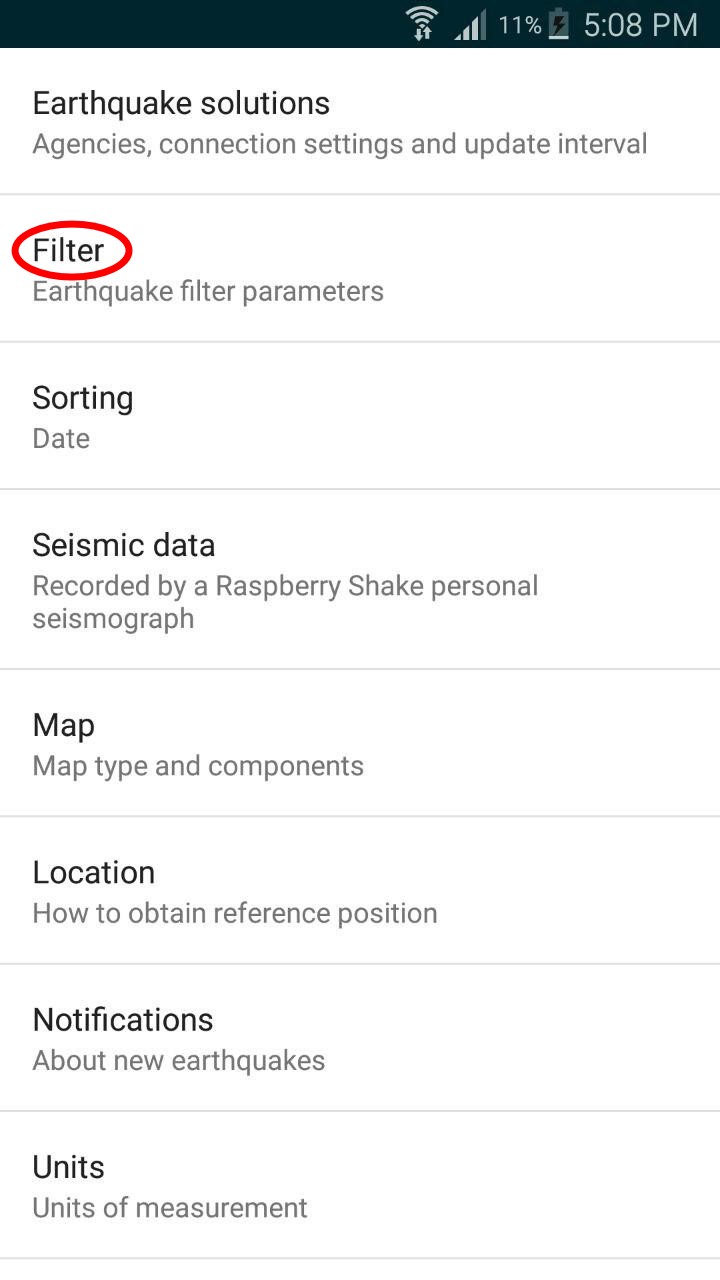
- Select the + icon in the bottom right corner to add a new filter.

- Create a filter for local earthquakes by making changes as indicated below:
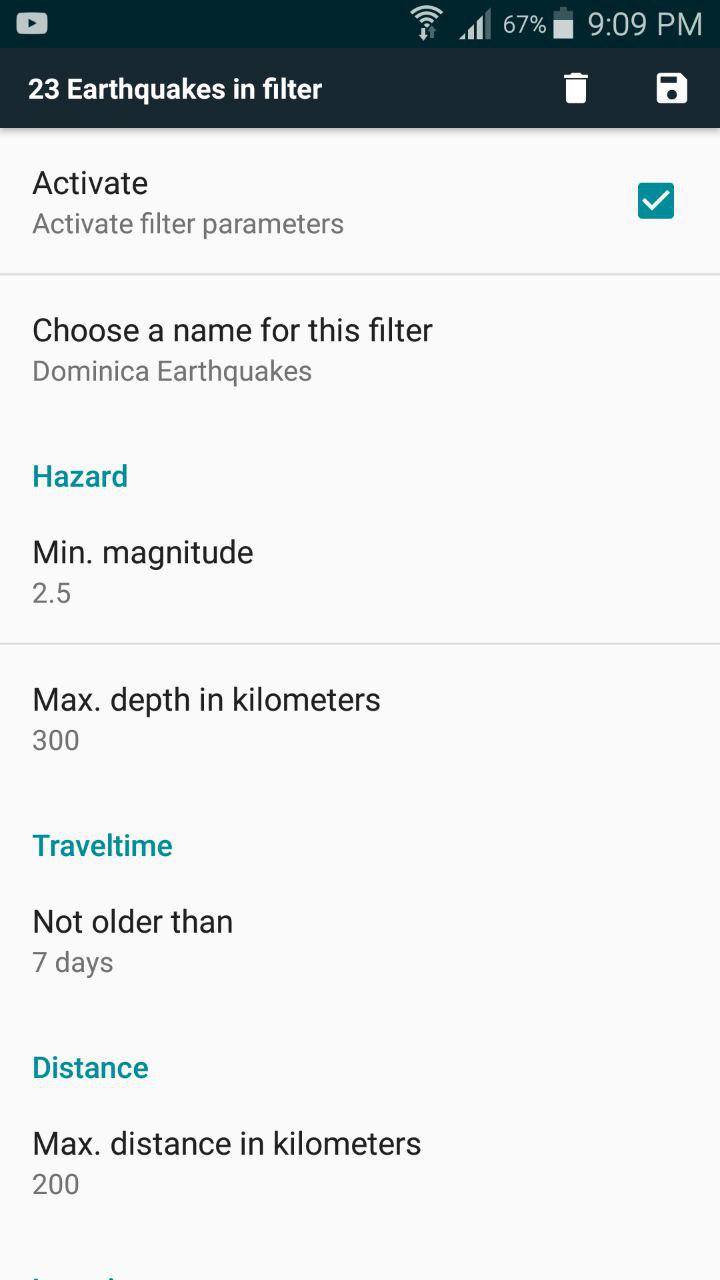

- Repeat step six (6) and create a filter for regional earthquakes by making changes as indicated below:

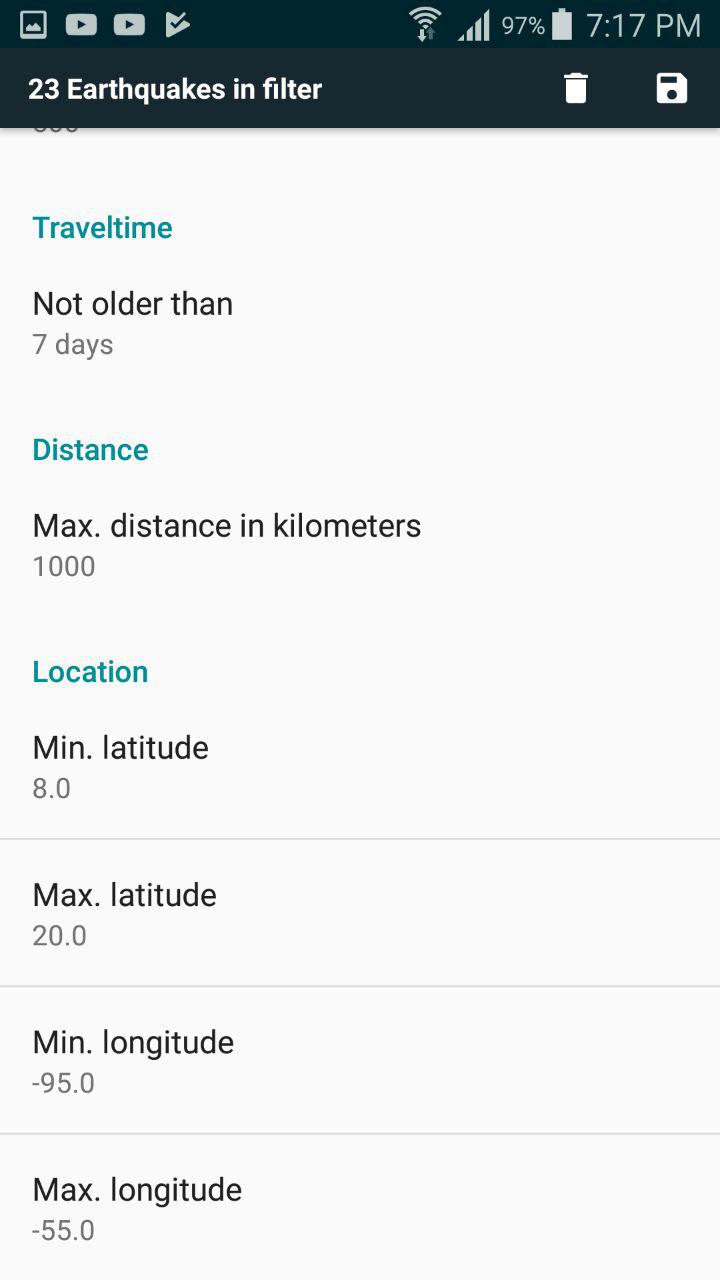
- Repeat step six (6) and create a filter for worldwide earthquakes by making changes as indicated below:
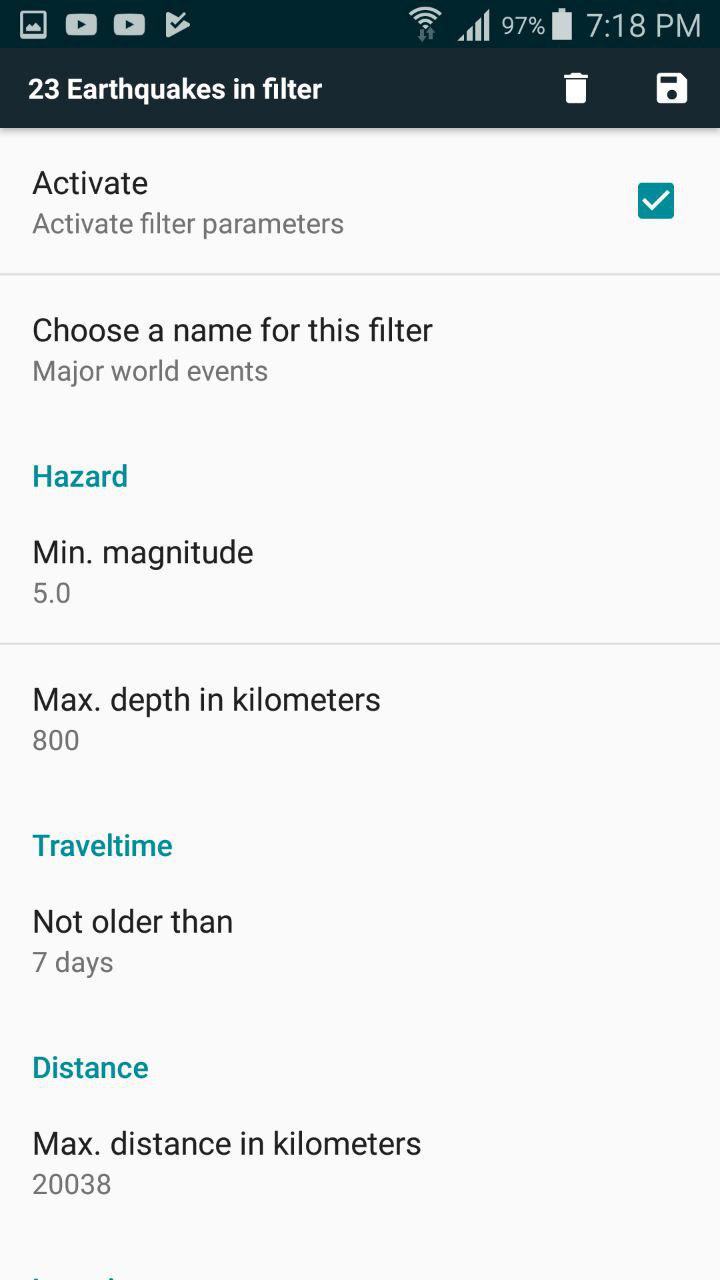
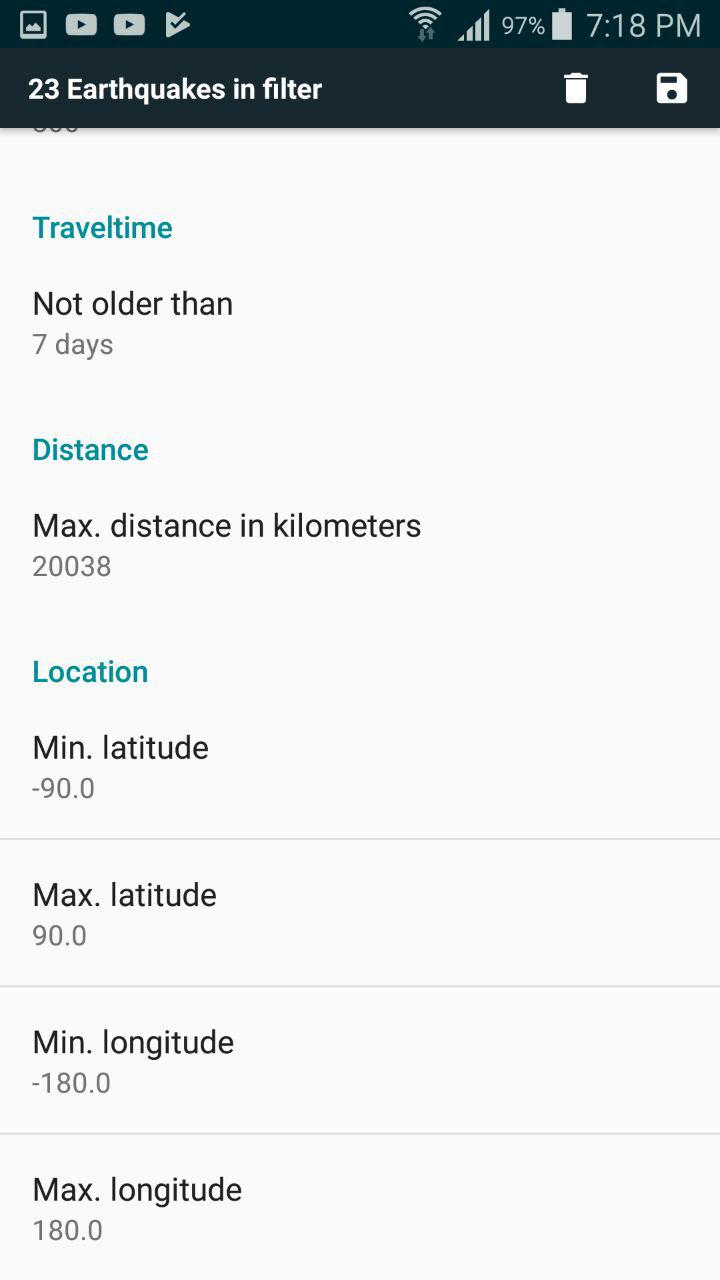
- Repeat steps 3 and 4, select Notifications, turn on Activate, Errors and select how you want to be notified of new earthquakes by selecting Vibrate, Lights or Sound
Enjoy!!!
